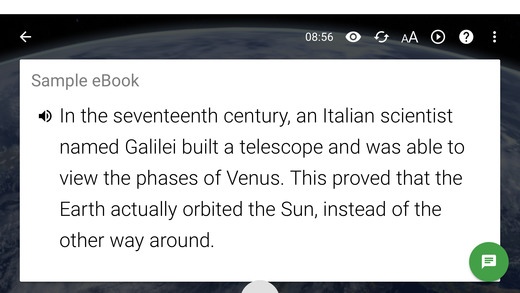TOTI Virtual TA 0.1.1
Continue to app
Free Version
Publisher Description
TOTI Virtual Teaching AssistantTM is an app that helps teens and adults easily practice listening, reading, speaking English, and comprehension exercises. Great for teens and adults who have difficulty reading due to issues such as dyslexia, ADD, ADHD or who are learning English as a foreign language. With TOTI, you have a virtual teacher at your command to read, coach and guide you to success in English. When you are ready to read, your voice is recorded and the software detects any missed words or incorrect pronunciations. You are coached to retry words and then you can do an open-book exercise. All time spent and work done is tracked with comprehensive reports and graphs. FEATURES: Relevant Content - Choose from hundreds of age-appropriate easy-to-read short books on a variety of topics: sports, music, hobbies, environment, etc. Built-in Narration - A human voice narrates the text and simultaneously highlights individual words. Speech Recognition - Full listening capability records you reading aloud, and detects and logs mispronunciations. Practice - You can practice single words, whole pages or the entire book as many times as desired. Open/Closed Book Exercises - Thousands of comprehension exercises measure your understanding of words and concepts in the text. Readable Font - We use Open Dyslexia font that makes the text more readable, as well as the option to adjust the font size. Video Tutorials - No need to read help manuals. On each screen of the app, users can choose to view a video of easy-to-understand explanations of that screen's functionality and options.
Requires iOS 9.3 or later. Compatible with iPhone, iPad, and iPod touch.
About TOTI Virtual TA
TOTI Virtual TA is a free app for iOS published in the Kids list of apps, part of Education.
The company that develops TOTI Virtual TA is TOTi Corp.. The latest version released by its developer is 0.1.1.
To install TOTI Virtual TA on your iOS device, just click the green Continue To App button above to start the installation process. The app is listed on our website since 2016-09-02 and was downloaded 3 times. We have already checked if the download link is safe, however for your own protection we recommend that you scan the downloaded app with your antivirus. Your antivirus may detect the TOTI Virtual TA as malware if the download link is broken.
How to install TOTI Virtual TA on your iOS device:
- Click on the Continue To App button on our website. This will redirect you to the App Store.
- Once the TOTI Virtual TA is shown in the iTunes listing of your iOS device, you can start its download and installation. Tap on the GET button to the right of the app to start downloading it.
- If you are not logged-in the iOS appstore app, you'll be prompted for your your Apple ID and/or password.
- After TOTI Virtual TA is downloaded, you'll see an INSTALL button to the right. Tap on it to start the actual installation of the iOS app.
- Once installation is finished you can tap on the OPEN button to start it. Its icon will also be added to your device home screen.